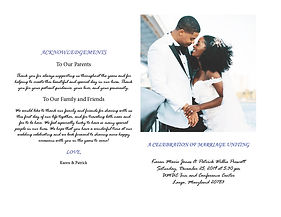Work
Here’s where creativity comes to life!
I’ve tackled projects that showcase my skills in web design, coding, and digital storytelling. From responsive websites to innovative media solutions, each piece reflects my passion for blending design and technology. Explore my work and see the story behind every pixel!

Adobe Suite
Adobe Photoshop
CMST 325: Image Editing
Book Cover Project - Summer 2024
My second favorite course; This class emphasized mastering tools like Adobe Photoshop enablaing us to focus on creating high-quality visual assets. I learned advanced image manipulation techniques, including color correction, compositing, and digital designing for both web and print. Practical projects, such as designing UI elements and creating graphics for multimedia projects, strengthened my ability to create polished, professional visuals. For this specific project, we were asked to select a photo(s) and turn it into a painting. This was by far one of my favorite projects to work on. Utilizing Adobe Photoshop, it was required that we use at least two of these tools in our design: grading, pen, layer masks, or filters. Later, we were asked to turn our finished product into an animated GIF.
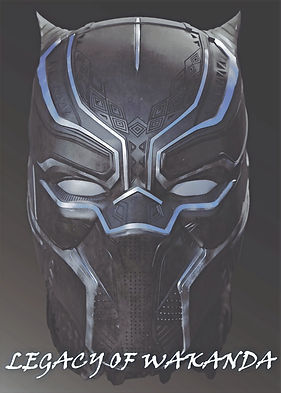
Adobe Photoshop
CMST 325: Image Editing
Movie Poster Project - Summer 2024
Much like the "Book Cover" task. This time, however, we had to design a movie poster for a made-up movie of our choosing. There were many of the same restrictions and guidelines. This project, however, called for even more perseverance because layer mask application and usage were essential. Id go as far as to say; crucial.
I decided to use "Wolverine" from the X-men as my focal point and center piece because the theme was movie posters and I took the course in the summer. It was ideal because Deadpool & Wolverine was the biggest summer blockbuster this past July.

Adobe Photoshop
CMST 325: Image Editing
Motion Blur Project - Summer 2024
This project required us to add a Photoshop blur effect along a path to an image you select in order to create the illusion of movement. Motion blur is a visual effect that simulates the appearance of movement in a scene or image, making objects appear to be moving faster or adding realism to animations and video sequences.
Creative Use of Motion Blur usually involves designing animations or still images that creatively employ motion blur to convey speed, dynamism, or action. In real-world applications, motion blur is applied throughout projects for advertising, storytelling, or user experience design to make visuals more engaging and realistic. With all this in mind, I felt showing the intensity of an athlete dribbling down the court would fit perfectly for the task.

Adobe InDesign
CMST 310: Fundamentals of Electronic Publishing
Magazine Spread - Fall 2023
Using Adobe InDesign, we simply needed to create an electronic publication. For this project, I created a magazine cover with various different colors, texts, fonts, graphics, etc.
Project Requirements:
Theme Selection: Choose a topic for the magazine spread (e.g., fashion, travel, technology, or lifestyle).
Design Layout:
Include elements like a cover page, title, subtitles, body text, captions, and sidebars.
Use grids and guides to ensure alignment and balance.
Typography:
Choose font combinations that complement the theme and enhance readability.
Color Scheme:
Use a harmonious color palette suitable for the magazine's audience.
Export Format:
Submit the project in PDF format or as required, ensuring compatibility for printing or digital viewing.

Adobe InDesign
CMST 320: Illustration Graphics
Wedding Program - Fall 2023
The task at hand was to create a wedding program for an upcoming wedding ceremony from scratch (no templates of any form were allowed)! It needed to be 1-page, double-sided, single-fold.
Design Focus:
Typography: Select elegant and legible fonts (e.g., script fonts for headings and serif/sans-serif for body text).
Illustrations: Create custom graphics or patterns (e.g., floral designs, borders, monograms).
Color Palette: Use soft, romantic colors (e.g., pastels, golds, or wedding theme colors).
Layout: Ensure a clean and balanced composition that is easy to follow.